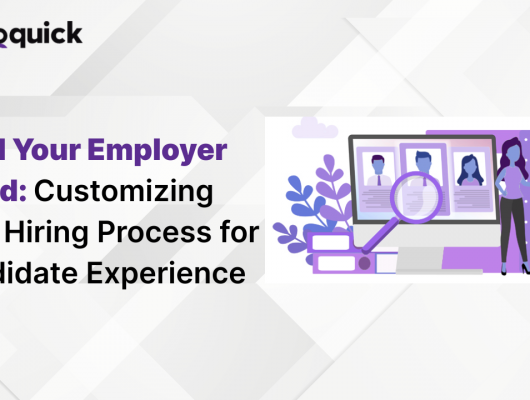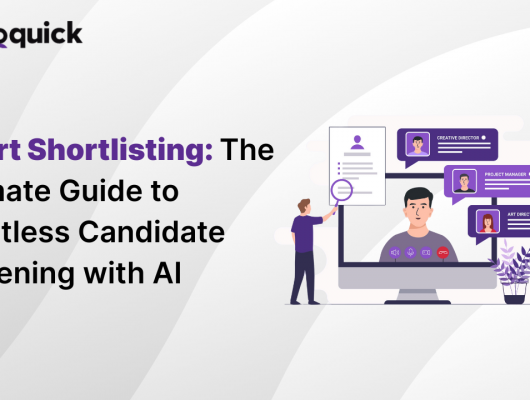Let’s be honest, finding and keeping great people these days feels tougher than ever. The job market is just incredibly competitive, right? Recruiters are under constant pressure – we need to find the best folks, and we need to do it fast, but also really well. This is precisely where talent acquisition, or TA, tools really step up. They’re designed to make our lives easier, help candidates feel good about the process, and actually let us see what’s working so we can make smart choices. Honestly, they aren’t just ‘nice to haves’ anymore; if you want to stay ahead in this whole talent game, you probably need them. Getting your strategy right, supported by the right tools, can make a huge difference for a company’s growth. I mean, you see organizations really leveraging resources, looking at things like SHRM insights, and it just clicks.
Why TA Tools Matter So Much Right Now
The way we recruit? It’s changed, dramatically. Remember when it was mostly just putting ads on job boards and shuffling paper? Well, that feels like ancient history now. Social media, clever AI, automation – they’ve completely flipped how we search for, attract, and talk to potential candidates.
Add to that the shift to remote work, opening up talent pools all over the place. It’s made things more complex, definitely. Recruiters really have to be flexible and ready to jump on new technologies to keep up, let alone succeed.
So, What Exactly Are Talent Acquisition Tools?
Basically, TA tools are software programs built to help with the entire hiring process, from start to finish. They cover finding people, sorting through applications, managing interviews, actually hiring them, and getting them set up on their first day.
Think of them as digital assistants that automate those repetitive tasks we all dread. They also make communicating with candidates much smoother and, crucially, give you insights into how everything is going. They cover quite a bit, from tracking applicants (that’s the classic ATS) to keeping in touch with potential future hires (CRM).
Let’s Talk About Why Manual Processes Just Aren’t Working Anymore
Trying to do everything manually today? It’s honestly just not sustainable. Things move way too fast. Doing tasks by hand takes forever, it’s really easy to mess up, and frankly, it often gives candidates a pretty poor experience. They might wait too long, or things just feel clunky.
Plus, when you’re doing things manually, it’s incredibly hard to track numbers, to really see if what you’re doing is effective. That lack of data makes it tough to make smart decisions about where to focus your effort and how to get better over time.
The Real Edge: Why Investing in the Right Tools Pays Off
Getting Ahead in the Talent Market
Okay, this market is really competitive. Companies that put money into the right TA tools get a serious advantage. They can find those amazing candidates, maybe even before anyone else does.
These tools open the door to finding more people, and importantly, let you talk to them in a more effective way. This means you can hire faster and target your efforts much better.
Making Candidate Experience Way, Way Better
Candidate experience? It’s everything right now. A good experience can seriously be the reason someone says “yes” to your offer instead of someone else’s.
TA tools help create a smoother, more engaging journey for candidates. From a simple application form to actually hearing back from you quickly, these tools help make sure candidates feel valued, which is just basic respect, isn’t it?
Seriously Boosting Efficiency and Cutting Down Hiring Time
One of the things people love most about TA tools is how much more efficient they make things and how much faster you can hire. When automation takes care of the grunt work, recruiters have more time to focus on the really strategic stuff, like building relationships with candidates.
The result? Quicker hiring cycles, lower costs for each hire, and everyone’s just more productive. Getting positions filled faster also means less disruption to the business, which is huge.
Making Decisions Based on Actual Data
Making smart choices in recruiting really needs data. TA tools give you access to so much information – how candidates behave, how well your recruitment is performing, what’s happening in the market.
You can use all this to spot what needs fixing, fine-tune your strategy, and even figure out the return on investment for your hiring efforts. When you base decisions on data, your recruiting just becomes more effective and efficient.
Let’s Look at the Modern TA Tech Stack: What Tools Are Out There?
Okay, so the modern TA tech stack is basically a bunch of different tools, each designed to help with a specific part of hiring. Here’s a quick run-through of the main types:
Applicant Tracking Systems (ATS): The Central Piece
Think of an Applicant Tracking System, or ATS, as the core system. It’s where you manage job openings, keep track of applications coming in, and handle a lot of the communication with candidates.
A good ATS will let you manage job postings easily, track where each application is, pull information from resumes automatically (that’s ‘parsing’), automate parts of the workflow, and give you reports on what’s happening.
Talent Sourcing Software: Finding Those Hard-to-Find People
Talent sourcing tools are for finding candidates who aren’t necessarily applying everywhere – maybe they’re happy in their current job. These tools use different techniques, like AI searches or looking through social media profiles, to spot potential candidates you might not otherwise find.
Candidate Relationship Management (CRM): Building Connections
A Candidate Relationship Management, or CRM, system lets you build and keep up relationships with potential candidates over time, even if they aren’t right for a role right now. It helps you keep them interested and informed about what’s happening at your company or future job openings.
Tools for Managing Interviews and Scheduling
These tools help smooth out the interview process. They can automate scheduling (which is a lifesaver, honestly), make virtual interviews easy, and help collect feedback from everyone involved.
Platforms for Assessments and Screening
Assessment platforms are where you test candidates – their skills, their knowledge, maybe even see if their personality is a good fit. Screening tools help automate the first pass, filtering out candidates who clearly don’t meet the basic requirements.
Solutions for Onboarding and Pre-Boarding
Onboarding tools are all about making sure new hires have a smooth start. Pre-boarding solutions help prepare them before their first day, giving them the necessary info or getting paperwork sorted. It just makes that first week feel less chaotic for everyone.
Background Check and Compliance Software
Background check software automates running checks on potential hires. Compliance software helps make sure your hiring practices follow the relevant laws and rules, which is incredibly important to avoid problems down the road.
Analytics and Reporting Suites
Analytics suites are where you get those important insights into how your recruitment is performing. Reporting tools generate reports on key numbers like how long it takes to hire someone, how much it costs, or how happy candidates are. This is the stuff that tells you if your strategy is working.
Getting Specific: Mastering Talent Sourcing
Why Sourcing Strategically is Key
Being strategic about sourcing is absolutely necessary for finding the best people today. It means actively looking for and reaching out to potential candidates before they’ve even thought about applying for a job.
This kind of approach lets you build relationships with people who aren’t actively looking, grow your pool of potential talent significantly, and generally improve the quality of people you end up hiring.
What to Look for in Great Sourcing Tools
Top sourcing tools have features designed to make finding people easier. You’ll often see things like:
- AI-powered search: Helps find potential candidates based on their skills, experience, and other things that matter for a role.
- Social media scraping: Gathers candidate info from platforms like LinkedIn or Twitter (though you have to be careful and compliant with data privacy here, of course).
- Database management: Lets you keep all that candidate info organized in one place.
- Automation: Takes care of repetitive stuff, like sending initial emails or setting up intro calls.
How These Tools Actually Work (AI, Automation, Databases)
AI-powered sourcing tools can chew through huge amounts of data to find candidates who seem like a really good match for a specific job. They might even try to predict which candidates might actually be interested in a job opening, which is pretty cool.
Automation features mean recruiters don’t have to manually send hundreds of introductory emails; the tool can do it, maybe even personalizing them slightly. Database management tools are simply essential for keeping track of everyone you’ve found, making it easy to go back and find people later.
Making Sure Sourcing Tools Work with Your Other Systems
Connecting your sourcing tools with the rest of your tech stack is really important if you want them to be truly effective. If it links up with your ATS and CRM, you can smoothly move candidate info between systems and track their progress through the entire hiring process without losing anything or having to do manual data entry.
Getting Specific Again: Building Connections with CRM
Why Having a CRM is Just Crucial Now
In today’s market, candidates often have lots of options. Because of that, building strong relationships with potential hires is absolutely key to attracting and keeping the best people.
A CRM helps you stay on candidates’ radar, keep them interested in your company, and eventually, hopefully, turn them into hires.
What a Recruitment CRM Can Do
A recruitment CRM has a bunch of features designed specifically for building those candidate relationships. You’ll find things like:
- Candidate profiling: Lets you create detailed profiles for potential candidates, keeping all their info in one spot.
- Communication tracking: Records every interaction you have with a candidate, so you know exactly what’s been discussed.
- Email marketing: Allows you to send targeted email campaigns to groups of potential candidates.
- Event management: Helps you organize and promote recruitment events, like job fairs or online webinars.
Ideas for Using CRM to Engage and Nurture
Use your CRM to make communication more personal. Send candidates information or resources that are actually relevant to them. You can split your candidate database into groups based on skills or interests and tailor your messages for each group.
Also, make an effort to connect with candidates on social media, share company news, and invite them to things like virtual open houses or recruitment events. It’s about keeping the conversation going, isn’t it?
Personalizing Communication, Even When You’re Talking to Lots of People
A CRM lets you personalize messages for tons of candidates without you having to write each one individually. You can use features to automatically insert things like their name or specific details into emails.
You can also set up automated sequences to send relevant messages to candidates based on how they interact with you or where they are in your pipeline. This helps you build stronger connections efficiently, avoiding hours and hours of manual work.
The Real Payoff: How These Tools Help Recruiters Every Day
Think about what these tools actually do for someone sitting at a desk trying to hire.
They really streamline the workflow by taking care of all those repetitive little tasks. This gives recruiters more time to focus on the stuff that actually requires human connection and strategy, like really engaging with candidates and building those relationships we just talked about.
They also make it easier for everyone involved in hiring – recruiters, hiring managers, whoever else – to work together. When everyone can see candidate information and communication history in one place, everyone’s on the same page.
Honestly, they improve the quality of hires because you have better data to work with. You can make more informed decisions about who is the best fit.
Many tools also include features that help make sure you’re following employment laws and rules, which seriously reduces the chance of running into legal problems. That’s a big relief.
And all the data they generate gives you genuinely useful insights for planning. You can see what’s working, what’s not, and refine your overall hiring process.
Okay, How Do You Pick the Right Tools for Your Team?
This part can feel a bit overwhelming, but if you break it down, it’s manageable.
Step 1: Figure Out What You Actually Need
Before you even look at tools, take a good, hard look at your own recruitment process. What are the biggest headaches? Where are things slow or frustrating? What could really benefit from some automation or technology help? Be specific about your challenges.
Step 2: Set Your Budget
You have to know what you can actually spend. Some tools cost a lot, others less. Also think about whether your team has the technical skills to get something set up and running, or if you’ll need extra support, which also costs money.
Step 3: Decide What Features Are Absolutely Essential
Make a list of the features you must have. Think about things like: Can it grow with us? Does it connect with the systems we already use? Is it actually easy for my team to figure out and use?
Step 4: Check Out the Companies Making the Tools
Do a little research on the vendors. What’s their reputation like? How good is their customer support if you run into problems? And seriously, ask about their security measures – protecting candidate data is non-negotiable.
Step 5: Get Your Team Involved – Do Demos and Trials
Request demonstrations and try out the tools you’re serious about. Make sure your recruiters are part of this evaluation. They’re the ones who will use it every day, so their feedback is incredibly valuable. Does it actually work for them?
Step 6: Think Long-Term
Consider where your team and company are heading. Choose tools that can scale as you grow. You want something flexible that can adapt if your business needs change down the road.
Getting Your New Tools Up and Running Successfully
Okay, you’ve bought the tool. Great! But it’s not just buying it, is it? Getting it used properly is the next challenge.
You really need a plan for managing the change. How will the new tools be introduced? How will they affect what people do now? How will you train everyone? Planning this out makes a huge difference.
Training your team properly is absolutely critical. If they don’t know how to use all the features, you won’t get the full benefit. Make sure they get thorough training.
Making sure your old data moves over correctly and that the new tools connect seamlessly with your existing systems is also super important. Messing this up can cause serious headaches.
Finally, decide who is responsible for the tool and set clear guidelines or ‘best practices’ for how everyone should use it. This helps ensure it’s used effectively and everyone is on the same page.
How Do You Know If It’s Working? Measuring the ROI
How do you even know if that money you spent on technology was worth it? Well, you gotta look at some numbers.
You should track key metrics like:
- Time-to-Hire: How long does it take from posting a job to someone accepting an offer? Is that time getting shorter?
- Cost-per-Hire: How much does it cost, on average, to bring in a new employee? Is this going down?
- Candidate Satisfaction: Are candidates having a better experience? You can find this out through surveys or feedback.
- Offer Acceptance Rate: Percentage of candidates who say yes to an offer.
Here’s a quick way to think about these:
| Metric | What it Means | How to Calculate it |
|---|---|---|
| Time-to-Hire | How long to fill a job opening. | Date job posted to date offer accepted. |
| Cost-per-Hire | Total cost to hire one person. | (Internal Costs + External Costs) / Number of Hires |
| Candidate Satisfaction | How happy candidates are with the process. | Surveys or feedback forms help here. |
| Offer Acceptance Rate | Percentage of candidates who say yes to an offer. | (Offers Accepted / Offers Made) 100 |
Also, look at your hiring pipeline. Where are candidates getting stuck? What are the bottlenecks? The tools should help you see this clearly.
And don’t forget to report back to the people in charge. Show them how the investment is paying off – maybe you’re hiring faster, spending less per hire, or bringing in higher-quality people. Show them the value.
Easy Mistakes to Make When Using TA Tools (And How to Skip Them)
We all stumble sometimes, and using new tools is no different. Here are a few common pitfalls recruiters run into:
One big one is just buying a tool without really knowing why you need it or what problems you’re trying to solve. You need clear goals first.
Another common mistake? Underestimating how important it is for your team to actually want to use the new tool. If people aren’t trained or motivated, the implementation will probably fail. User adoption is key.
Neglecting the quality of your data is also a killer. If the information in your tools is inaccurate or incomplete, the insights and automation won’t be much help. Keep that data clean.
Forgetting about mobile accessibility and the candidate experience on phones? Huge mistake today. Most people are job searching on their phones. Make sure your tools make it easy for them.
And finally, not actually using all the automation features the tool offers. These tools are built to save you time; make sure you identify opportunities to automate those repetitive tasks and really streamline your work.
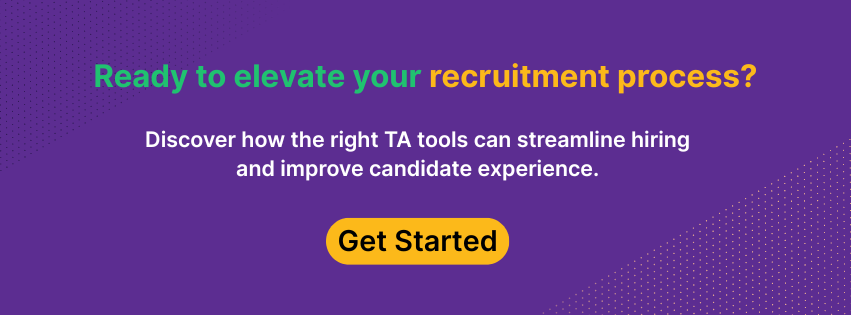
Looking Ahead: What’s Next for Talent Acquisition Technology?
So, where is all this tech heading? It’s pretty exciting, actually.
You’re going to see more and more AI and machine learning woven into hiring. They’re already helping with things like screening resumes and matching candidates to jobs.
Hyper-personalization is becoming a bigger deal too. Tools are getting smarter about delivering content and experiences tailored specifically to individual candidates.
There’s a much stronger push for features that support Diversity, Equity, and Inclusion (DEI). Tools are being designed to help companies attract and hire a more diverse workforce.
We’re also seeing predictive analytics being used more often for workforce planning. Companies can start to forecast future hiring needs and get ahead of talent gaps.
And it’s pretty clear that mobile-first recruiting isn’t just a trend anymore; it’s becoming the standard. Everything needs to work seamlessly on a phone because that’s how candidates are engaging.
Wrapping Up: Getting Your Team Ready for What’s Next
To sum it up, having the right talent acquisition tools really gives your recruitment team the power to find, engage, and hire great people much more effectively and efficiently.
By putting money into the right tools, you can really smooth out your hiring process, give candidates a much better experience, and make decisions based on real information.
So, my final thought? Embrace this technology. It’s not going anywhere. The future of talent acquisition is leaning heavily on smart tools, and the teams and companies that use them well are the ones who will win the ongoing competition for talent.
FAQs
Q: What’s the most important thing to look for in an ATS?
A: I’d say being able to connect easily with other HR tools you already use, plus having an interface that’s genuinely easy for recruiters to navigate.
Q: How can I make candidate experience better using TA tools?
A: Focus on automating routine communications so candidates hear back quickly. Try to personalize interactions where you can, and definitely make sure the whole process works smoothly on a mobile phone.
Q: What’s the best way to measure if a new recruitment tool is worth the cost?
A: Keep a close eye on metrics like how fast you’re hiring, how much each hire costs, and how happy candidates seem to be with their experience.
Q: What kind of problems might pop up when putting new TA tools in place?
A: Moving data from old systems can be tricky. Sometimes the team doesn’t really adopt the new tool well, or it just doesn’t connect smoothly with your other existing systems.